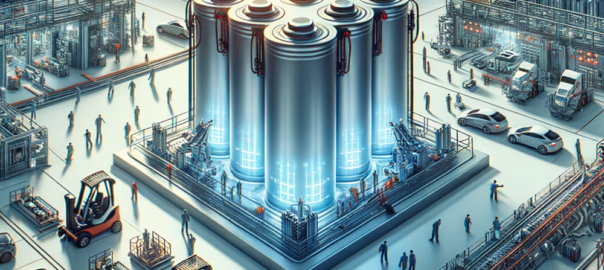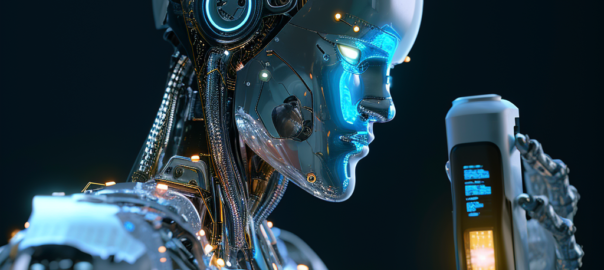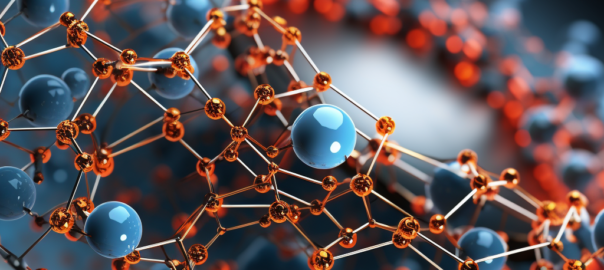In the digital age, laptops have become an indispensable part of our daily lives. From working remotely to streaming our favorite shows, these versatile devices have made countless tasks more accessible. But even the most advanced laptop becomes little more than a paperweight when its battery runs out. Enter the crucial role of the laptop battery charger.
Picking the right charger is more than just finding a plug that fits. The wrong choice could not only fail to power your device but could also potentially harm your laptop or its battery. Understanding the intricacies of laptop battery chargers can be daunting. However, with the right information and a clear perspective on what to look for, you can ensure that your device stays powered safely and efficiently.
In this guide, we’ll delve deep into the world of laptop chargers, helping you navigate the complexities and intricacies of choosing the right one for your needs. With the explosion of tech devices in the market, there’s no shortage of options – but armed with knowledge, you can make an informed decision.
Contents
- 1 Understanding Your Laptop’s Power Needs
- 2 Recognizing Different Types of Laptop Chargers
- 3 Considerations in Picking the Right Charger
- 4 Importance of OEM vs. Third-Party Chargers
- 5 The Role of Wattage in Chargers
- 6 Reading Laptop Battery Charger Reviews
- 7 Signs of a Failing Laptop Charger
- 8 Conclusion and Final Thoughts
Understanding Your Laptop’s Power Needs
Voltage Requirements
Every laptop has a specific voltage requirement, which is crucial for its safe and effective operation. Think of voltage as the pressure that pushes electric current into your device. Too little voltage, and your laptop may not get enough power to operate. Too much, and you risk damaging your device.
Most laptops usually operate within a range of 19V to 20V, but this can vary. To determine your laptop’s voltage requirement, you can:
- Check the bottom of your laptop for any stickers that contain specifications.
- Refer to your laptop’s user manual.
- Visit the manufacturer’s website and search for your laptop model’s specifications.
Amperage Requirements
Amperage, or current, can be thought of as the volume of electricity your laptop needs. Unlike voltage, laptops can use chargers with a higher amperage than required without any harm. However, a charger with too low an amperage might not provide enough power, causing the laptop to operate inefficiently or not at all.
To find out the amperage requirement:
- Look for a number followed by ‘A’ on your old charger or the bottom of your laptop.
- Again, the user manual or manufacturer’s website can be useful resources.
Remember, while you must match the voltage, it’s safe to go higher with amperage, but not lower.

Recognizing Different Types of Laptop Chargers
Universal Chargers
Universal chargers, as their name suggests, are designed to work with a wide range of laptop models. They come with multiple connector tips and adjustable voltage settings. While they’re versatile, always ensure the settings and tip match your laptop’s requirements before use.
Manufacturer-Specific Chargers
These are chargers made specifically by or for a laptop’s manufacturer and are generally tailored for a particular model or series. They usually provide an optimal charge, but can be pricier than universal options.
USB-C Chargers
The rise of USB-C in modern laptops has seen a shift in charging methods. USB-C chargers are versatile, often allowing for data transfer and charging simultaneously. However, not all USB-C chargers deliver the same power, so always check compatibility.
Considerations in Picking the Right Charger
Safety Features
A good laptop charger will come equipped with safety features like over-voltage protection, over-current protection, and short-circuit protection. These features prevent potential damage to your laptop during power surges or other electrical issues.
Cable Length and Quality
The durability and length of the charger’s cable are essential for convenience. A longer cable offers more flexibility in where you can place your laptop while it’s charging. Also, ensure the cable is sturdy and resistant to wear and tear.
Connector Compatibility
The physical connection between the charger and your laptop should be secure and snug. A loose connector can lead to inefficient charging and potential damage.
By understanding your laptop’s specific needs and recognizing the different types of chargers available, you can make a more informed decision. In the upcoming sections, we’ll further explore the difference between OEM and third-party chargers, the role of wattage, and more.
Importance of OEM vs. Third-Party Chargers
Original Equipment Manufacturer (OEM) Chargers
OEM chargers are produced by the same company that made your laptop or are endorsed by them. Here’s why many users prefer them:
- Optimal Performance: These chargers are designed to provide the precise voltage and amperage your laptop needs, ensuring efficient and safe charging.
- Quality Assurance: Manufacturers adhere to strict quality standards when producing OEM chargers, ensuring durability and longevity.
- Warranty and Support: OEM chargers often come with warranties. If you face issues, the manufacturer’s customer support can assist.
However, OEM chargers can be pricier than third-party alternatives. It’s the price you pay for peace of mind.
Third-Party Chargers
Third-party chargers aren’t produced by your laptop’s manufacturer but are made to be compatible with various models. Their main appeal:
- Cost-effective: Generally cheaper than OEM chargers.
- Versatility: Some third-party chargers are designed to be universal, working with multiple laptop models.
However, there’s a caveat. All third-party chargers aren’t created equal. Some may not meet quality standards, leading to potential risks. It’s crucial to choose reputable third-party manufacturers and read user reviews.
The Role of Wattage in Chargers
Wattage represents the overall power of a charger, calculated by multiplying voltage by amperage. It’s a key spec to note when selecting a charger. Here’s why:
- Compatibility: Ensure the charger’s wattage is equal to or greater than your laptop’s requirement. Using a lower-wattage charger might result in slow charging or no charging at all.
- Efficiency: A charger with the right wattage ensures optimal charging speeds, helping your battery reach its full capacity in the shortest time.
Reading Laptop Battery Charger Reviews
With numerous chargers available, reviews can be your best ally. Here’s how to make the most of them:
- Reputation: Check the overall rating. A product with numerous positive reviews usually indicates reliability.
- Common Issues: If many users report the same problem, it could be a red flag.
- Compatibility Confirmations: See if others with the same laptop model have successfully used the charger.
Signs of a Failing Laptop Charger
Awareness is crucial. If you notice any of these signs, it might be time to replace your charger:
- Physical Damage: Frayed wires, bent connectors, or visible damages can be hazardous.
- Inconsistent Charging: If your laptop intermittently charges or doesn’t charge at all, the charger could be the issue.
- Overheating: While chargers can get warm, they shouldn’t become excessively hot. Overheating can indicate a malfunction.
In summary, selecting the right laptop battery charger involves more than just finding a connector that fits. From understanding power needs to recognizing quality indicators, the journey can be complex. But with this comprehensive guide, you’re equipped to make a choice that ensures both the safety and efficiency of your device.

Conclusion and Final Thoughts
In an era dominated by digital devices, our laptops play an integral role in both our professional and personal lives. Their significance magnifies the importance of maintaining them properly, with the choice of a battery charger being paramount to this endeavor.
Choosing the right laptop battery charger isn’t merely about convenience; it’s about the longevity and safety of your prized device. Making an informed decision requires an understanding of your laptop’s power needs, the different types of chargers available, and the nuances that differentiate one charger from another.
When embarking on this journey, remember the fundamental principles:
- Always ensure that the voltage of your charger matches your laptop’s requirements.
- While amperage can be higher, it should never be lower than what your laptop needs.
- Consider the advantages of OEM chargers, but don’t dismiss third-party options without proper research.
- Always factor in the charger’s wattage, ensuring it aligns with your laptop’s needs.
- Regularly inspect your charger for signs of wear, tear, or malfunction. An early intervention can prevent potential damages.
In essence, the right charger does more than just power your laptop; it ensures its efficient operation, prolongs its lifespan, and guards against potential hazards. By investing time and effort into understanding this crucial accessory, you safeguard your laptop and, by extension, the digital aspects of your life.
Thank you for delving into the intricacies of laptop battery chargers with us. With the knowledge gained, you’re now poised to make a decision that combines safety, efficiency, and value.