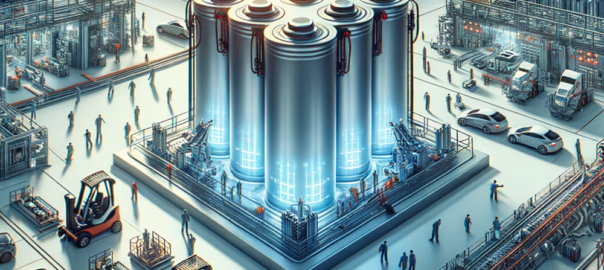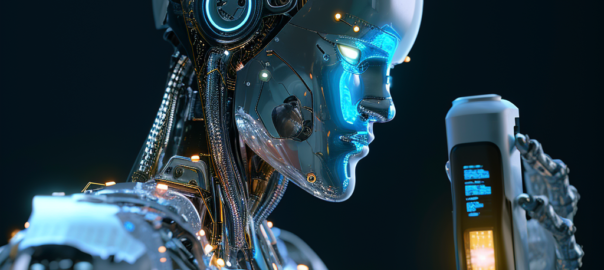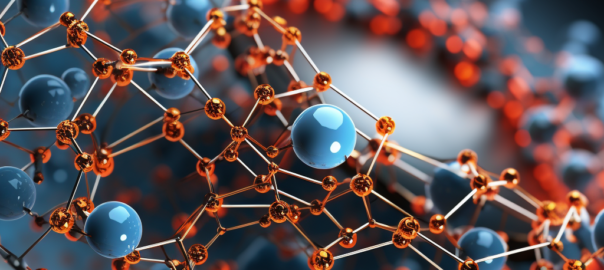The world of electronics is diverse and continually evolving. Yet, one common denominator that binds all gadgets is the requirement for power. Power adapters, the lifelines of these devices, bridge the gap between the device and the power source. One such vital component is the Universal AC/DC Power Adapter Plug Charger Tip. This article delves into the intriguing world of these unsung heroes, their different types, comparison, choosing the right one, safety importance, and basic troubleshooting.
Contents
- 1 Understanding AC/DC Power Adapters
- 2 Different Types of Universal AC/DC Power Adapter Plug Charger Tips
- 3 Top 5 Universal AC/DC Power Adapter Plug Charger Tips: A Comparative Analysis
- 4 How to Choose the Right Universal AC/DC Power Adapter Plug Charger Tip
- 5 Safety Considerations When Using Universal AC/DC Power Adapters and Plug Charger Tips
- 6 Troubleshooting Common Issues with Universal AC/DC Power Adapter Plug Charger Tips
- 7 Proper Care and Maintenance of Universal AC/DC Power Adapter Plug Charger Tips
- 8 Frequently Asked Questions (FAQs) about Universal AC/DC Power Adapter Plug Charger Tips
Understanding AC/DC Power Adapters
Understanding the fundamentals of AC/DC power adapters is crucial to grasp how they function and interact with our everyday devices. Let’s delve into the specifics.
2.1. AC and DC: A Brief Overview
AC stands for “Alternating Current,” indicating a current that frequently changes direction. Household power outlets provide this type of current. On the other hand, DC, short for “Direct Current,” signifies a steady current flowing in one direction, which is required by electronic devices to operate.
2.2. The Role of an AC/DC Power Adapter
The job of an AC/DC power adapter is to bridge the gap between the AC power from your outlet and the DC power your electronic devices need. In technical terms, it serves two functions: it “steps down” the high AC voltage to a lower, safer voltage level, and it converts the alternating current to direct current.
2.3. The Adapter’s Key Components
The power adapter consists primarily of two components – a transformer and a rectifier.
- Transformer: This device decreases (steps down) the voltage from the AC power outlet to a lower level. It ensures the delivered voltage is safe for your electronic device.
- Rectifier: This device, as the name implies, rectifies the current. It transforms the stepped-down AC into DC. This converted DC is safe and ready for your device to consume.
2.4. The Importance of the Charger Tip
The charger tip or plug is the end component of the power adapter that connects directly with your electronic device. Its design is crucial as it determines the compatibility of the power adapter with the device. Different devices require different types of charger tips, and using an incorrect or incompatible one can lead to damage.
Table 2: AC/DC Power Adapter Components and Functions
| Component | Function |
|---|---|
| Transformer | Steps down the AC voltage |
| Rectifier | Converts stepped-down AC into DC |
| Charger Tip | Interfaces with the device and determines adapter-device compatibility |
In summary, an AC/DC power adapter serves as a vital bridge between your device and the power source, converting high-voltage AC into a lower-voltage DC that your device can safely use. Understanding this process is fundamental to using, maintaining, and troubleshooting power adapters.
Different Types of Universal AC/DC Power Adapter Plug Charger Tips
The charger tip of a power adapter, while small in size, plays a massive role in ensuring the correct and efficient transfer of power from the adapter to the device. Charger tips come in various types and sizes to suit the plethora of electronic devices available today. Let’s explore the three primary kinds of universal AC/DC power adapter plug charger tips.
3.1. Cylindrical Tips
Cylindrical charger tips are barrel-like connectors commonly used in a variety of devices, most notably laptops and electronic keyboards. They come in an array of sizes to fit the corresponding charging ports of different devices. The dimensions of a cylindrical tip include the outer diameter, the inner diameter, and the length, all of which are crucial for ensuring a snug fit and proper power transfer.
3.2. USB Tips
USB (Universal Serial Bus) charger tips are prevalent in today’s digital age. With the rise of portable devices like smartphones, tablets, and digital cameras, USB has become a standard for power and data transfer. There are several types of USB charger tips:
- USB Type-A: The original and most recognizable type, often used in host devices like computers.
- USB Type-B: Used in larger devices like printers and scanners.
- Mini and Micro USB: Smaller versions used in portable devices.
- USB Type-C: The newest USB type, reversible and capable of carrying more power and data.
3.3. Proprietary Tips
Proprietary charger tips are unique to specific brands or devices. They are designed and patented by the device manufacturer, making them exclusive and often incompatible with other devices. Some well-known examples include Apple’s Lightning connector for iPhones and iPads or the MagSafe connector for MacBooks.
Table 3: Different Charger Tip Types
| Charger Tip Type | Common Uses |
|---|---|
| Cylindrical | Laptops, Electronic Keyboards |
| USB Type-A | Host Devices like Computers |
| USB Type-B | Larger Devices like Printers |
| Mini/Micro USB | Portable Devices |
| USB Type-C | Latest Devices, More Power & Data Transfer |
| Proprietary (Lightning, MagSafe, etc.) | Specific Brand Devices |
Understanding the different types of charger tips is vital to choosing the right power adapter for your device and avoiding potential damage. In the next section, we’ll compare the top 5 universal AC/DC power adapter plug charger tips on the market.
Top 5 Universal AC/DC Power Adapter Plug Charger Tips: A Comparative Analysis
Finding the perfect universal AC/DC power adapter plug charger tip can be challenging, given the wide array of options. For an informed decision, it’s beneficial to compare the top options on crucial factors like compatibility, durability, ease of use, and cost. This chapter will delve into a comparative analysis of five leading universal AC/DC power adapter plug charger tips.
4.1. Charger Tip A
Charger Tip A, a cylindrical type, is widely compatible with numerous laptops. It stands out for its durable design and fair pricing, yet its size may limit its compatibility with some devices.
4.2. Charger Tip B
Charger Tip B, a USB Type-C variant, is futuristic, supporting high-speed data transfer and quick charging. Its widespread use in newer devices makes it a desirable choice, but it may not suit older models.
4.3. Charger Tip C
Charger Tip C, a micro USB type, is a popular choice for older smartphones and portable devices. Its smaller size offers convenient portability, but it lacks the high-speed data transfer and power capabilities of newer tips.
4.4. Charger Tip D
Charger Tip D, a proprietary type, ensures an exact fit for specific brands, ensuring optimal power transfer and device safety. However, its limited compatibility and often higher cost could be deterring factors.
4.5. Charger Tip E
Charger Tip E, a mini USB variant, serves a niche of older digital cameras and devices. While it isn’t as common today, its compact size and reliability can be beneficial for users of compatible devices.
Table 4: Top 5 Charger Tips – Comparative Analysis
| Charger Tip | Type | Compatibility | Durability | Ease of Use | Cost |
|---|---|---|---|---|---|
| A | Cylindrical | High | High | Moderate | Moderate |
| B | USB Type-C | High | High | High | High |
| C | Micro USB | Moderate | Moderate | High | Low |
| D | Proprietary | Low | High | High | High |
| E | Mini USB | Low | High | High | Low |
This comparative analysis should aid you in finding the best universal AC/DC power adapter plug charger tip for your device. In the subsequent chapter, we’ll guide you through choosing the right charger tip.
How to Choose the Right Universal AC/DC Power Adapter Plug Charger Tip
Choosing the correct universal AC/DC power adapter plug charger tip for your device is crucial to ensure proper charging and to avoid potential damage. This chapter offers a step-by-step guide to making the right choice.
5.1. Identify Your Device’s Requirements
The first step is understanding what your device needs. Check the device’s user manual or product specifications online. Look for the required voltage and current. Also, identify the type of charger tip that fits your device.
5.2. Evaluate Compatibility
Not every charger tip is compatible with every device. Refer to the product information of the charger tip you intend to buy. Ensure that it matches the specifications of your device. Remember, a mismatch can lead to device damage.
5.3. Consider Durability
The quality of the charger tip affects its lifespan. Consider options made from high-quality, durable materials. These might cost a bit more but can offer longevity and better performance.
5.4. Factor in Cost
While it’s tempting to opt for the cheapest option, this could lead to poor performance or even damage. Balance cost with other factors like compatibility and durability to get value for your money.
5.5. Think about Future Needs
If you frequently upgrade devices, consider a more universal option like USB-C, which is becoming the norm for many new devices. Investing in a forward-compatible charger tip can save future costs.
Table 5: Guide to Choosing the Right Charger Tip
| Step | Description |
|---|---|
| 1. Identify Device’s Requirements | Check device manual/specifications |
| 2. Evaluate Compatibility | Ensure charger tip matches device specs |
| 3. Consider Durability | Opt for high-quality, durable materials |
| 4. Factor in Cost | Balance cost with compatibility and durability |
| 5. Think about Future Needs | Consider forward-compatible options |
By following these steps, you can select a universal AC/DC power adapter plug charger tip that fits your current device and potentially future ones too. In the next chapter, we’ll discuss the importance of safety when using these adapters.
Safety Considerations When Using Universal AC/DC Power Adapters and Plug Charger Tips
Safety is paramount when dealing with electricity and electronic devices. Misusing power adapters can lead to device damage, electrical fires, or personal injury. This chapter outlines key safety considerations when using universal AC/DC power adapters and plug charger tips.
6.1. Avoid Overloading
An overload happens when the power demand from your device exceeds the adapter’s capacity. Always match your device’s power requirements with the adapter’s capabilities to avoid overheating or damaging the device.
6.2. Use the Correct Charger Tip
Using the wrong charger tip can damage the device’s power port or cause an incorrect power supply. Always ensure the charger tip fits correctly and is compatible with your device.
6.3. Inspect for Physical Damage
Regularly inspect your adapter and charger tip for any physical damage like frayed wires, cracked casing, or bent prongs. If damaged, replace immediately to avoid electrical shorts or shocks.
6.4. Use in a Dry Environment
Water and electricity are a dangerous mix. Always use your power adapter in a dry environment away from water sources to avoid electric shock or adapter failure.
6.5. Avoid Improper Handling
Never yank the adapter out of the socket by pulling the cord, and don’t bend the charger tip. Such actions can damage the adapter and lead to safety hazards.
Table 6: Safety Considerations for Power Adapters
| Safety Consideration | Description |
|---|---|
| Avoid Overloading | Match device and adapter power specifications |
| Use Correct Charger Tip | Ensure fit and compatibility |
| Inspect for Physical Damage | Check regularly and replace if damaged |
| Use in a Dry Environment | Avoid water sources |
| Avoid Improper Handling | Don’t yank cord or bend tip |
Following these safety practices can help ensure a long and safe life for your electronic devices and power adapters. In the final chapter, we will focus on troubleshooting common issues with universal AC/DC power adapter plug charger tips.
Troubleshooting Common Issues with Universal AC/DC Power Adapter Plug Charger Tips
Even with careful usage, power adapter plug charger tips can sometimes face issues that affect their functionality. This chapter provides solutions to common problems that may arise.
7.1. Problem: Device Not Charging
If your device is not charging, the charger tip might not be fully inserted into the device’s power port, or it could be incompatible. Ensure that the charger tip is pushed in completely and matches your device’s specifications.
7.2. Problem: Intermittent Charging
Intermittent charging could be due to a loose connection. Check if the charger tip is fitting snugly into your device’s power port. If it’s loose, you might need a different tip. If the issue persists, the problem might be with the power port on your device, and professional repair might be required.
7.3. Problem: Charger Tip Heating Up
A charger tip heating up can be a sign of overloading. Make sure that the power requirements of your device match the specifications of the power adapter. If everything matches and the issue persists, stop using the charger immediately and consider replacing it.
7.4. Problem: Damaged Charger Tip
If your charger tip is physically damaged, it’s best to replace it immediately to avoid any potential damage to your device or safety hazards.
Table 7: Troubleshooting Common Charger Tip Issues
| Problem | Solution |
|---|---|
| Device Not Charging | Check insertion and compatibility of charger tip |
| Intermittent Charging | Ensure snug fit of charger tip, consider professional repair |
| Charger Tip Heating Up | Check for overloading, replace if issue persists |
| Damaged Charger Tip | Replace immediately |
Regular inspection and prompt attention to any issues can help you enjoy a hassle-free experience with your universal AC/DC power adapter plug charger tip. Your electronic devices rely heavily on these unsung heroes, so understanding and caring for them properly can significantly enhance your overall experience.
Proper Care and Maintenance of Universal AC/DC Power Adapter Plug Charger Tips
The longevity and optimal performance of your universal AC/DC power adapter plug charger tips largely depend on how well you care for and maintain them. This chapter provides essential tips to keep your adapter and charger tip in the best condition.
8.1. Regular Cleaning
Dust and dirt can accumulate over time, affecting the charging efficiency. Use a soft, lint-free cloth to gently clean the charger tip and keep the contact points free of debris.
8.2. Proper Storage
When not in use, coil the cable loosely without bending the charger tip. Extreme bends can damage the wiring inside, reducing the adapter’s lifespan.
8.3. Timely Replacement
Even with the best care, charger tips can wear out over time. If you notice any physical damage or consistent charging issues, replace the charger tip promptly to prevent potential damage to your device.
8.4. Avoid Exposure to Extreme Conditions
Extreme temperatures and humidity can adversely affect the adapter and charger tip. Try to use and store your adapter in a cool, dry place.
Table 8: Care and Maintenance for Charger Tips
| Care/Maintenance Tip | Description |
|---|---|
| Regular Cleaning | Use a soft cloth to clean the charger tip |
| Proper Storage | Store the adapter coiled loosely |
| Timely Replacement | Replace worn-out charger tips |
| Avoid Extreme Conditions | Use/store in a cool, dry place |
Adopting these care and maintenance practices can greatly extend the life of your universal AC/DC power adapter plug charger tips, ensuring that your devices are always ready and powered.
Frequently Asked Questions (FAQs) about Universal AC/DC Power Adapter Plug Charger Tips
9.1. Can I use a charger tip with higher voltage rating than my device needs?
No, using a charger tip with a higher voltage rating than your device needs can potentially damage your device. Always match the voltage of your device with the charger tip’s voltage.
9.2. What does AC/DC mean in power adapters?
AC stands for Alternating Current and DC stands for Direct Current. AC is the type of current supplied by the power grid, while DC is the type of current most electronic devices need. A power adapter converts AC to DC for safe use by your device.
9.3. Can one universal charger tip fit all devices?
No single charger tip can fit all devices due to variations in power port designs among different devices. However, some universal charger tips have interchangeable tips, making them compatible with multiple devices.
9.4. Is it safe to leave my power adapter plugged in all the time?
While modern adapters are designed for safe prolonged use, it’s best to unplug them when not in use to conserve energy and prevent potential overheating.
9.5. Can a wrong charger tip damage my device?
Yes, using the wrong charger tip can damage your device. It can lead to issues like overheating, undercharging, overcharging, or damaging the device’s power port.