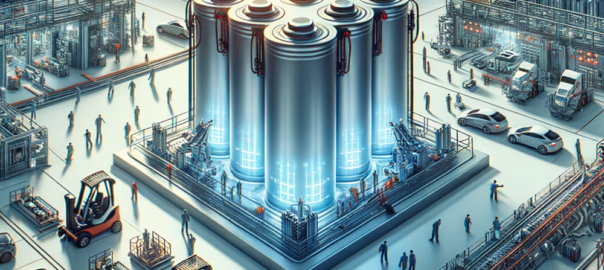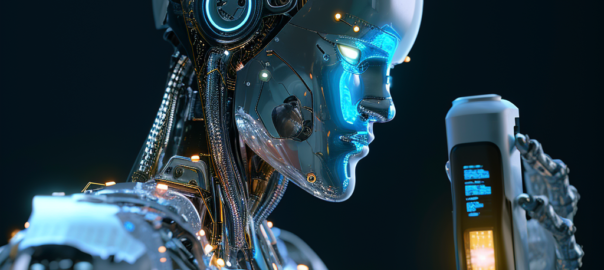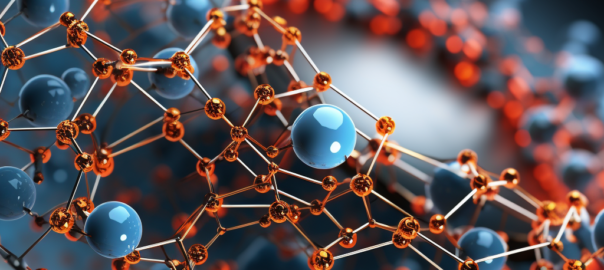In an era marked by the ubiquity of digital devices, charging stations have emerged as household staples. Yet, as the market saturates with countless options, the process of choosing the perfect charging station becomes ever more daunting. This article is specifically designed for Apple aficionados—a comprehensive guide detailing the best charging stations for Apple products available in 2023.
In our always-connected lifestyle, the battery icon’s dwindling bar on your iPhone, iPad, or Apple Watch becomes a cause for concern. Charging stations offer a simplified, unified solution, allowing you to juice up multiple Apple devices simultaneously, efficiently, and safely. However, not all charging stations are created equal. Selecting the ideal one requires attention to compatibility, safety, usability, and, of course, cost.
This guide takes the guesswork out of your buying decision. Whether you’re seeking an all-in-one solution for various Apple gadgets or eyeing additional features like fast charging or wireless options, we’ve got you covered. We’ll delve into compatibility requirements, round up the top five charging stations of the year, weigh in on extra features, and even discuss safety concerns and ease of installation.
Contents
Why a Charging Station is Essential for Apple Users
The modern home is often cluttered with a variety of electronic devices. From iPhones and iPads to Apple Watches and AirPods, Apple users typically own more than one device that demands regular charging. Relying on individual chargers for each device can lead to clutter, disorganization, and inefficient use of electrical outlets. This is where a charging station comes into play, offering a streamlined approach to power multiple devices at once.
The Benefits of a Charging Station
- Organization: A well-designed charging station keeps your devices neatly arranged in one central location. This avoids the chaos of cables sprawled across your countertop or desk.
- Efficiency: Charging stations allow you to plug in multiple devices at the same time, meaning you don’t have to wait for one gadget to fully charge before connecting another.
- Space-Saving: With a compact design, these stations take up minimal space, ideal for small apartments or cramped office setups.
- Advanced Features: Many modern charging stations come equipped with advanced features like fast charging, wireless charging, and even device sanitization.
- Compatibility: Specialized charging stations for Apple products are designed with compatibility in mind, ensuring that you can simultaneously charge an iPhone, an Apple Watch, and AirPods without issue.
- Aesthetic Appeal: Let’s face it—Apple products are known for their sleek design. A high-quality charging station complements the aesthetic of your devices, often available in materials and finishes that match your Apple products.
What’s the Catch?
As wonderful as they are, charging stations are not without their challenges. These could range from compatibility issues to substandard build quality, particularly with non-branded or counterfeit products. Additionally, pricing can vary significantly, and what may seem like a bargain initially could end up costing more in the long run if it fails to meet expectations.

Understanding Compatibility: What to Look for in a Charging Station
Compatibility is a cornerstone consideration when shopping for a charging station for your Apple devices. Not all stations will be suited for every device, and some may not offer the kind of charging speeds or options you’re looking for.
Key Compatibility Features to Consider
- Apple Certification: Always look for MFi (Made for iPhone/iPad) certified products. This ensures that the product has been rigorously tested to meet Apple’s stringent quality standards.
- Types of Ports: Check for the type of ports available. USB-C is becoming increasingly common, especially for fast-charging capabilities. Make sure the charging station has the right mix of USB-A and USB-C ports based on your devices.
- Wattage: This indicates how fast a charging station can charge your devices. A higher wattage means quicker charging. For instance, iPhone 12 and later models support up to 20W for fast charging.
- Device Holders: Ensure that the charging station has appropriate holders or docks for the specific devices you own, such as a specialized spot for an Apple Watch or AirPods.
- Simultaneous Charging: Look for a charging station that can charge multiple devices at once without compromising on speed or safety. Some cheaper models might distribute lower power when multiple ports are in use.
- Software Updates: Apple often releases software updates that might affect third-party accessories. Ensure that your chosen charging station’s manufacturer provides firmware updates to maintain compatibility.
- Wireless Charging: If you’re keen on ditching cables altogether, look for a charging station that supports Qi wireless charging, which is compatible with many Apple products.
- Adaptability: Some charging stations offer adjustable ports or slots that can be rearranged based on the devices you need to charge, offering a bit more flexibility.
Compatibility Checklist:
Before making your purchase, it’s good practice to have a checklist that aligns with your specific needs:
- Does it have the necessary ports for all your devices?
- Is it MFi certified?
- What is the maximum wattage it can provide?
- Does it support wireless charging, if needed?
- Is it flexible and adaptable for different device sizes?
By focusing on these compatibility features, you’re less likely to encounter surprises down the line. With this information in hand, you can proceed to evaluate the top-rated charging stations available in the market this year, confident that you’re making an informed decision.
Top Five Charging Stations for Apple Products in 2023
Now that you’re armed with the essential information on what to look for in a charging station, it’s time to explore some of the best options available in the market today. Here are the top five charging stations for Apple products in 2023, each reviewed for compatibility, features, safety, and overall value.
4.1 Anker 3-in-1 PowerWave
Features:
- MFi Certified
- 3 dedicated spots for iPhone, Apple Watch, and AirPods
- Fast charging up to 20W
- Qi wireless charging
Pros:
- Versatile and compact design
- Fast charging capabilities
- Reliable and sturdy build
Cons:
- A bit on the pricier side
- No USB-C port
Bottom Line: The Anker 3-in-1 PowerWave is perfect for those looking for a reliable and fast charging station, especially if you don’t need a USB-C port.
4.2 Belkin BoostCharge Pro
Features:
- MFi Certified
- 2 USB-C ports, 1 USB-A port
- Supports up to 30W fast charging
- Additional tablet holder
Pros:
- Ultra-fast charging
- Multiple port types
- Sleek and stylish design
Cons:
- Expensive
- Larger footprint may not suit all spaces
Bottom Line: If you’re seeking advanced features and are willing to pay a premium, the Belkin BoostCharge Pro is an excellent choice.
4.3 Nomad Base Station Apple Watch Edition
Features:
- MFi Certified
- Leather surface for phone and AirPods
- Apple Watch charging puck
- USB-A and USB-C ports
Pros:
- Luxurious design
- Excellent build quality
- Comes with software updates
Cons:
- Pricy
- Leather surface requires extra care
Bottom Line: A luxurious option for those who want both style and functionality, although it comes with a premium price tag.
4.4 Satechi Dock5 Multi-Device Charging Station
Features:
- 2 USB-A ports, 2 USB-C ports, 1 Qi wireless charging pad
- Supports up to 20W charging
- Silicone dividers for added device protection
Pros:
- Great for families or multiple devices
- Diverse port selection
- Affordable
Cons:
- No dedicated Apple Watch holder
- Less streamlined design
Bottom Line: Ideal for those who have a mix of Apple and non-Apple devices. It’s a flexible and affordable option, albeit without some Apple-specific features.
4.5 Logitech Powered 3-in-1 Dock
Features:
- MFi Certified
- 3 dedicated charging spots
- Supports up to 25W fast charging
- Minimalistic design
Pros:
- Fastest charging capabilities among the options
- Stylish, minimal design
- MFi certification ensures reliability
Cons:
- High price point
- No extra USB ports for other devices
Bottom Line: If you’re after the fastest charging speeds and a minimal design, and are willing to pay a higher price, this is the dock for you.

Extra Features to Consider
Beyond the essential considerations of compatibility and safety, today’s charging stations come with an array of extra features that can enhance your user experience. While these bells and whistles may not be essential for everyone, they’re worth considering based on your specific needs and lifestyle.
1. Fast Charging
The ability to charge your devices quickly can be a game-changer, especially when you’re pressed for time. Check for options that offer fast charging capabilities; this is typically indicated by a higher wattage rating. For example, the Belkin BoostCharge Pro supports up to 30W, providing a rapid charge for your devices.
2. Wireless Charging
Wireless charging offers the ultimate in convenience, eliminating the need for plugging and unplugging cables. If you have devices compatible with Qi wireless charging, such as the latest iPhones, consider a charging station that offers this feature.
3. Multi-Device Support
Some charging stations are designed to accommodate not just phones and watches but also tablets, cameras, and other gadgets. If you have a variety of devices that need regular charging, look for stations with diverse port options and adjustable docks.
4. Cable Management
Let’s face it: cables can be an eyesore. Some charging stations come with built-in cable management systems, which can be a godsend for those who crave neatness and order.
5. Portability
If you’re constantly on the move, you might want to look for a charging station that’s compact and portable. Some models even come with foldable designs and carrying cases.
6. Device Sanitization
Given the ongoing health concerns, some modern charging stations include UV sanitizers. These can disinfect your devices while charging, providing an extra layer of protection against germs.
7. Smart Features
Certain high-end models can connect to your home network, enabling features like remote monitoring, scheduled charging, and even integration with smart home systems.
8. Aesthetic Design
Last but not least, don’t underestimate the value of a well-designed charging station that complements your devices and your living space. Whether it’s sleek aluminum, rustic wood, or luxurious leather, the choice of materials and design can add a touch of elegance.
By considering these extra features, you can choose a charging station that not only meets your basic needs but also offers the additional perks that suit your lifestyle.
How to Maximize the Lifespan of Your Charging Station
Investing in a high-quality charging station is only half the battle; ensuring its longevity is equally important. Proper care and maintenance can significantly extend the lifespan of your charging station, giving you more value for your money.
1. Proper Placement
- Ventilation: Make sure the charging station is placed in an area with good ventilation. Overheating can reduce the effectiveness and lifespan of electronic devices.
- Surface: A stable, flat surface is ideal to prevent accidental tipping or dropping.
2. Cleanliness
- Dust: Dust can accumulate in ports and corners. Use a soft, lint-free cloth to clean the station regularly.
- Spills: If your charging station is not water-resistant, make sure it’s placed far away from any liquids to avoid accidental spills.
3. Cable Care
- Avoid Bending: Always plug and unplug cables straight in and out. Bending them can lead to internal wire damage.
- Replace Old Cables: Frayed or damaged cables can not only be inefficient but also unsafe. Replace them immediately.
4. Firmware Updates
- Keep your device updated with the latest firmware, if applicable. Manufacturers often release updates that enhance performance and fix bugs.
5. Regular Inspection
- Check for Wear: Look out for signs of wear and tear, like discoloration or loose parts.
- Listen for Noise: Any unusual sounds like buzzing or clicking could indicate a problem and should be addressed immediately.
6. Safe Removal of Devices
- No Yanking: Always remove devices carefully to prevent any stress on the docks or ports.
- Align Properly: Make sure to align the charging pins properly, especially for devices like the Apple Watch, to prevent any damage to the port or device.
7. Energy Conservation
- Turn Off When Not in Use: Some models come with a power-saving mode or an on/off switch. Make use of these features to conserve energy when the station is not in use.
8. Follow Manufacturer Guidelines
- Always follow any specific maintenance recommendations provided by the manufacturer for optimum performance.
By taking these steps, you can ensure that your charging station remains functional and effective for years to come, making it a worthy investment.

Conclusion and Final Thoughts
Choosing the right charging station for your Apple products involves more than just picking the first option you come across. As we’ve explored in this comprehensive guide, several factors like compatibility, safety, additional features, and long-term maintenance should influence your decision.
The market offers a myriad of options, each with its own set of pros and cons. From all-in-one solutions like the Anker 3-in-1 PowerWave to the luxurious Nomad Base Station Apple Watch Edition, there’s likely a charging station that perfectly fits your needs and lifestyle.
Remember to consider your device lineup, the features that matter most to you, and any future Apple devices you may add to your collection. By doing so, you’re not just buying a charging station; you’re investing in a more organized and efficient way to keep your devices powered up and ready to go.
FAQs
Q1: What does MFi Certified mean?
Answer: MFi (Made for iPhone/iPod/iPad) certification means that the accessory has been approved by Apple for use with its devices. It ensures compatibility and safety.
Q2: Is fast charging bad for my battery?
Answer: While fast charging can generate more heat, modern Apple devices are designed to manage this efficiently. However, using non-certified chargers may harm your battery.
Q3: Can I charge non-Apple products on these charging stations?
Answer: Many charging stations offer USB-A and USB-C ports that can accommodate non-Apple devices. However, features like fast charging might not be optimized for them.
Q4: Do these stations support the latest Apple devices?
Answer: Most of the top-rated charging stations are updated to support the latest Apple devices. Always check compatibility before purchasing.
Q5: Is wireless charging slower than wired charging?
Answer: Generally, wired charging is faster. However, advanced wireless charging technologies are narrowing the gap, and some offer speeds close to that of wired solutions.
Q6: How do I clean my charging station?
Answer: A soft, lint-free cloth is usually sufficient for cleaning. Avoid using liquids unless the manufacturer specifies that it’s safe to do so.
Q7: Can I travel with my charging station?
Answer: Yes, many charging stations are designed to be portable. Some even come with carrying cases. However, always check the voltage compatibility when traveling internationally.